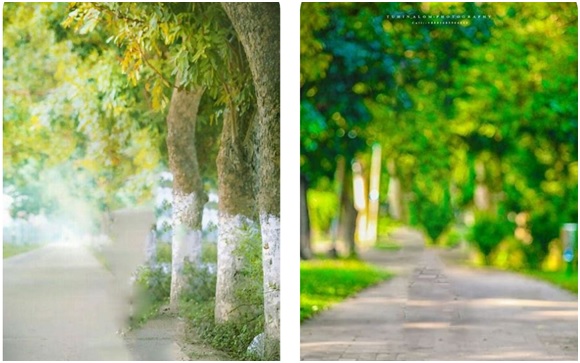As a professional photographer, I understand the importance of capturing stunning images that truly stand out. One of the most effective ways to enhance the visual impact of a photograph is by creating a blurred background. This technique not only adds depth and dimension to the image, but it also helps to draw the viewer’s attention to the main subject. In this article, we will explore how the right photo editor can transform your images by effectively blurring the background.
Importance of a photo editor in enhancing images
A photo editor is an essential tool in every photographer’s arsenal. It allows you to take your images from good to great by providing you with a range of editing options. When it comes to creating a blurred background, a photo editor gives you the ability to control the depth of field and selectively blur certain areas of the image while keeping the main subject sharp and in focus. This level of control is crucial in achieving the desired effect and creating a visually appealing photograph.
Understanding the concept of blurred backgrounds in photography
Before we delve into the benefits of using a photo editor to blur background, let’s take a moment to understand the concept of blurred backgrounds in photography. When you create a blurred background, you are essentially reducing the depth of field in the image. This means that only a small portion of the image is in sharp focus, while the rest of the image appears soft and out of focus. This technique is particularly effective when you want to isolate the main subject and create a sense of depth and separation between the subject and the background.
Benefits of using a photo editor to blur backgrounds
Using a photo editor to blur backgrounds offers numerous benefits. Firstly, it allows you to have complete control over the level of blur in your image. This means that you can adjust the amount of blur to suit your artistic vision and create the desired effect. Secondly, a photo editor gives you the ability to selectively blur certain areas of the image. This is particularly useful when you want to maintain sharpness in certain parts of the image while blurring the rest. Lastly, using a photo editor to blur backgrounds saves you time and effort compared to using traditional photography techniques. With just a few clicks, you can achieve stunning results that would otherwise require complex camera settings and post-processing techniques.
Popular photo editing tools for creating blurred backgrounds
There are several popular photo editing tools available in the market that can help you create stunning blurred backgrounds. Adobe Photoshop is widely regarded as the industry standard and offers a wide range of tools and features for editing and manipulating images. Other popular options include Lightroom, GIMP, and Pixlr. These tools provide you with the necessary tools and controls to effectively blur backgrounds and enhance the visual impact of your images.
Step-by-step guide on using a photo editor to blur backgrounds
Creating a blurred background using a photo editor is a relatively straightforward process. Here is a step-by-step guide to help you get started:
- Open your chosen photo editing software and import the image you want to edit.
- Select the tool or feature that allows you to blur the background. This may vary depending on the software you are using.
- Use the brush or selection tool to mark the areas of the image that you want to keep in focus.
- Adjust the blur intensity and radius to achieve the desired effect. You can also experiment with other settings such as feathering and opacity.
- Once you are satisfied with the result, save your edited image in the desired format.
Tips and techniques for achieving a professional-looking blurred background
Creating a professional-looking blurred background requires some skill and finesse. Here are a few tips and techniques to help you achieve the desired effect:
- Choose the right aperture: A wider aperture (smaller f-stop number) will create a shallower depth of field, resulting in a more pronounced blurred background.
- Consider the distance: The distance between the main subject and the background can affect the amount of blur. The closer the subject is to the camera and the farther the background is, the more pronounced the blur will be.
- Use a longer focal length: Zooming in or using a longer focal length lens can help to compress the background and create a smoother and more pleasing blur.
- Pay attention to composition: The composition of your image plays a crucial role in creating an aesthetically pleasing blurred background. Position the main subject in a way that allows for an interesting and visually appealing background blur.
- Experiment and practice: Creating a professional-looking blurred background takes practice. Don’t be afraid to experiment with different settings and techniques to find what works best for you.
Choosing the right photo editor for your needs
With so many photo editing tools available in the market, choosing the right one for your needs can be a daunting task. Consider factors such as your level of expertise, budget, and specific editing requirements. If you are a professional photographer, investing in a comprehensive software like Adobe Photoshop or Lightroom may be the best option. However, if you are just starting out or have a limited budget, there are plenty of free or affordable options available that can still deliver excellent results.
Advanced features and effects offered by modern photo editing software
Modern photo editing software offers a wide range of advanced features and effects that can take your images to the next level. In addition to basic editing tools like cropping, exposure adjustment, and color correction, you can explore more advanced features such as layering, masking, and blending modes. These features allow you to create complex compositions, add special effects, and further enhance the visual impact of your images.
Conclusion
In conclusion, the right photo editor can truly transform your images by effectively blurring the background. With the ability to control the depth of field and selectively blur certain areas of the image, a photo editor gives you the power to create visually stunning photographs that grab the viewer’s attention. Whether you are a professional photographer or an amateur enthusiast, investing in a quality photo editing software is a worthwhile decision that can elevate your photography to new heights. So go ahead, unleash your creativity, and start exploring the endless possibilities that await you with a photo editor to blur backgrounds.