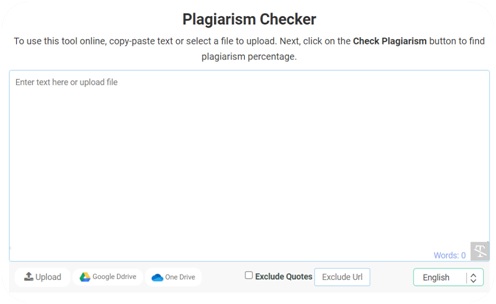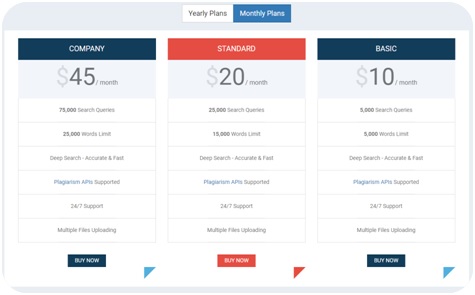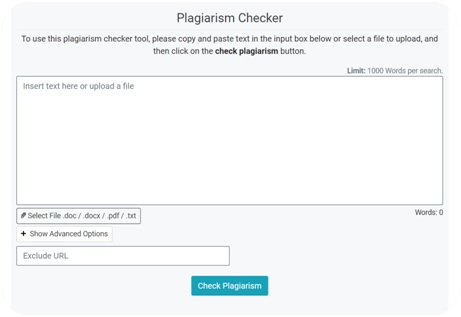‘Plagiarism is poison’. For content creators (especially SEO specialists), this is something to live by. On a piece of SEO content, the consequences of plagiarism are destructive, that much we all know.
But even if you are working on something technical or academic, you will damage the integrity and reliability of your paper if you go around mooching stuff off from other sources.
Content marketers rely on the quality of their content to add efficacy to their promotional effort. No one likes to read something that is clearly taken from a popular website from the 1st page.
Plagiarism, along with making your content dull and third-class, will be penalized by the search engine. That basically means, that far from boosting the SERP ranking, your copycat content is going to make it drop.
All this helps us realize the absolute need for making sure that there is no plagiarism (accidental or deliberate) in our writing; SEO-based or otherwise. And to ensure complete originality and uniqueness in our content, we use plagiarism tools.
But then again, there is a whole glut of such tools available on the net. Some are good, some are just fine while some are just plain useless. If you are a little confused about which one to use, don’t worry. In this post, that is what we are going to be helping you with.
1. Prepostseo
In its own words, Prepostseo “works better than Turnitin”. The app is designed to detect all sorts of plagiarism whether accidental, patchwork, or incremental.
The app features a simple and user-friendly interface. For some people, the interface can be a deal maker or breaker. No one wants to navigate through puzzling menus and long-drawn processes just to run a plagiarism check.
With Prepostseo, you get a text box smack-dab in the middle of the screen. You can upload docs from your PC, paste text directly in the given space, or use cloud services like Google Drive and OneDrive to import files instead.
You can also choose to exclude quotes by ticking the option given below the text box. In the same option, you can also enter specific URLs to exclude them from the plagiarism checking process.
And one of the biggest perks and benefits that you can enjoy with Prepostseo is the fact that it is free. You can start using the tool without paying a penny, or even signing up, for that matter.
However, you will be limited to a specific word count. For free users who aren’t registered, the total word limit per search is 1,000 words. This limit increases with the level of the user. Paid users can enjoy bigger word limits for easier searches.
While you can start using the site for free, you do get the option of switching to a paid plan if you want.
Key Features
- Free to start
- Direct file upload and cloud importing supported
- Detailed stats upon test completion (plagiarized content, unique content, readability, etc.)
- Can check in multiple languages
- Paid plans available
2. Softo
Coming up next on our list, we have the plagiarism checker by Softo. For users who want to run a quick check with a no-frills interface, Softo is an ideal choice.
In simplicity and ease of use, Softo surpasses Prepostseo. But it is mentioned in second place since it does not come with as many features as the latter.
To run the search, you can either paste the text directly in the given space or select a file from your system storage. You can’t use the cloud importing perk that was available in Prepostseo, but it’s not that big of a deal when talking practically.
You can access the ‘Exclude URL’ field by clicking on the ‘Show Advanced Options’ button. If you want to run your check while leaving out a certain source, you can enter the URL in this box.
Unlike Prepostseo, there are no multiple versions that you can opt for. There is just one, free, standard plan that allows all users (whether registered or unregistered) to search up to 1,000 words.
Key Features
- Downloadable report for future references
- Detailed analysis with stats such as readability, keyword density, averages, and text statistics
- Free to use
- Supports file uploads
- Exclude URLs’ option
3. Paper Rater
Paper Rater is yet another excellent plagiarism checker that you can use in 2022. It’s free, quick, and accurate. Paper Rater doesn’t just stop at checking plagiarism. It goes above and beyond by providing other correctionssuch as grammar and writing suggestions.
This is the ideal checker to use if you aren’t too confident in your writing skills, and are trying to improve the same while removing plagiarism from your content.
Before running the check, you have to specify the education level of the author as well as the type of the paper. This helps the program to decide what kind of suggestions to make for you. You can choose from 1st grade to ‘Doctorate/Post-graduate level.
Like Prepostseo, there are two versions that you can use with Paper Rater. The standard free plan lets you do the basic stuff while the premium version comes with some added benefits like file uploading, ad-free experience, and faster processing.
Key Features
- Free to start
- Can check spellings and grammar, along with plagiarism
- No downloads required – web-based
- Easy to use
- Customizable searches (adjustable author levels and type of submission)
4. QueText
QueText is a popular name among plagiarism tools. Among other features, it has a smooth and aesthetic user interface. If you are a bit particular about looks and feels, this app could be better suited for you as compared to the others we’ve looked at in this list.
Apart from the looks, QueText has a whole load of awesome features and perks such as contextual analysis and the ‘fuzzy matching’. Fuzzy matching is a unique and highly useful feature. Here’s how it works:
If someone has tried to copy the content from another source, but at the same time, has attempted to cloak it by replacing some words, QueText will see through this and flag the writing as plagiarized.
You can start using it for free, but if you want to expand the functionality, later on, you can purchase a paid plan as well. There is a lot more that should be said about this checker, but let’s stick to being concise and wrap things up here.
Key Features
- Quick and accurate
- Fuzzy matching feature for in-depth plagiarism checking
- Contextual analysis
- ColorGrade feedback
Conclusion
Checking and removing plagiarism from your content is something that you have to do at the end of every project. Leaving even accidental plagiarism in your work can be harmful to its integrity and potential in SEO.
In this post, we looked at some plagiarism checkers that you can use in 2022. All of these apps are free to start and are not ‘paid-only’.